What is a Block?
A Block is an authenticated record of work created by users on the Mosaic platform. It represents an individual project or accomplishment completed by a user for a specific company or client. Each Block includes essential information, such as the project description, the company it was completed for, the user's role in the project, the completion date, and any team members who collaborated on the project. Blocks serve as verifiable evidence of a user's skills, experience, and contributions, helping to create a more accurate and comprehensive representation of their professional achievements.
By focusing on individual projects, Mosaic's Block system emphasizes the specific accomplishments and collaborations of professionals, setting it apart from traditional resume tools that often only list company affiliations.
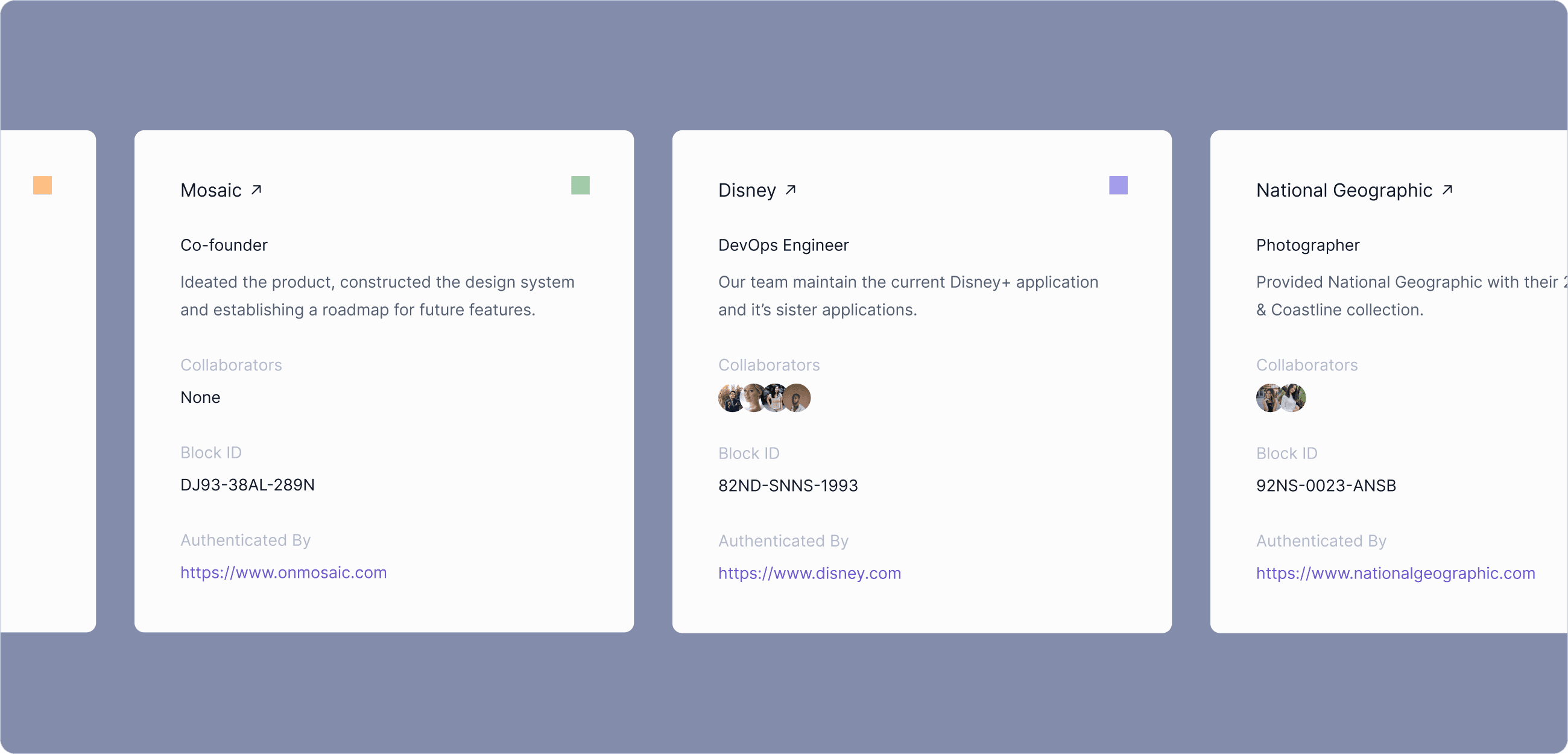
Understanding Block Types
Each Block you create or interact with will have a specific type associated with it. These Block Types help you understand where in the creation and authentication process a Block currently stands. They also provide context for how you, and others, interact with these Blocks.
Approved
Assigned to the block owner once authenticated. This block appears green to the user.
Collaboration
Assigned to the project collaborators once authenticated. This block appears purple to the user.
Pending
Assigned to blocks awaiting authentication. This block appears gray to the user and will change as a result of the block approver.
Issue
Assigned to blocks that have been flagged by the approver. These blocks can be edited and resent. This block appears orange to the user.
Rejected
Assigned to rejected blocks. These blocks cannot be edited or removed. This block appears red to the user.
Block details
The Block details page is the record of everything to do with that project, who worked on it with you, contract types, date of completion and much more. Understanding your details page is crucial in being able to present your blocks to future employers, and peers.
The Block details can be found by clicking the respective block you'd like to look at or share. Here's the breakdown of information you should expect to see on a details page:
- Company Name
- Project Description
- Role
- Contract Type
- Block ID
- Status
- Reference Number
- Date Issued
- Block Authenticator
- Owner
- Collaborators (optional)
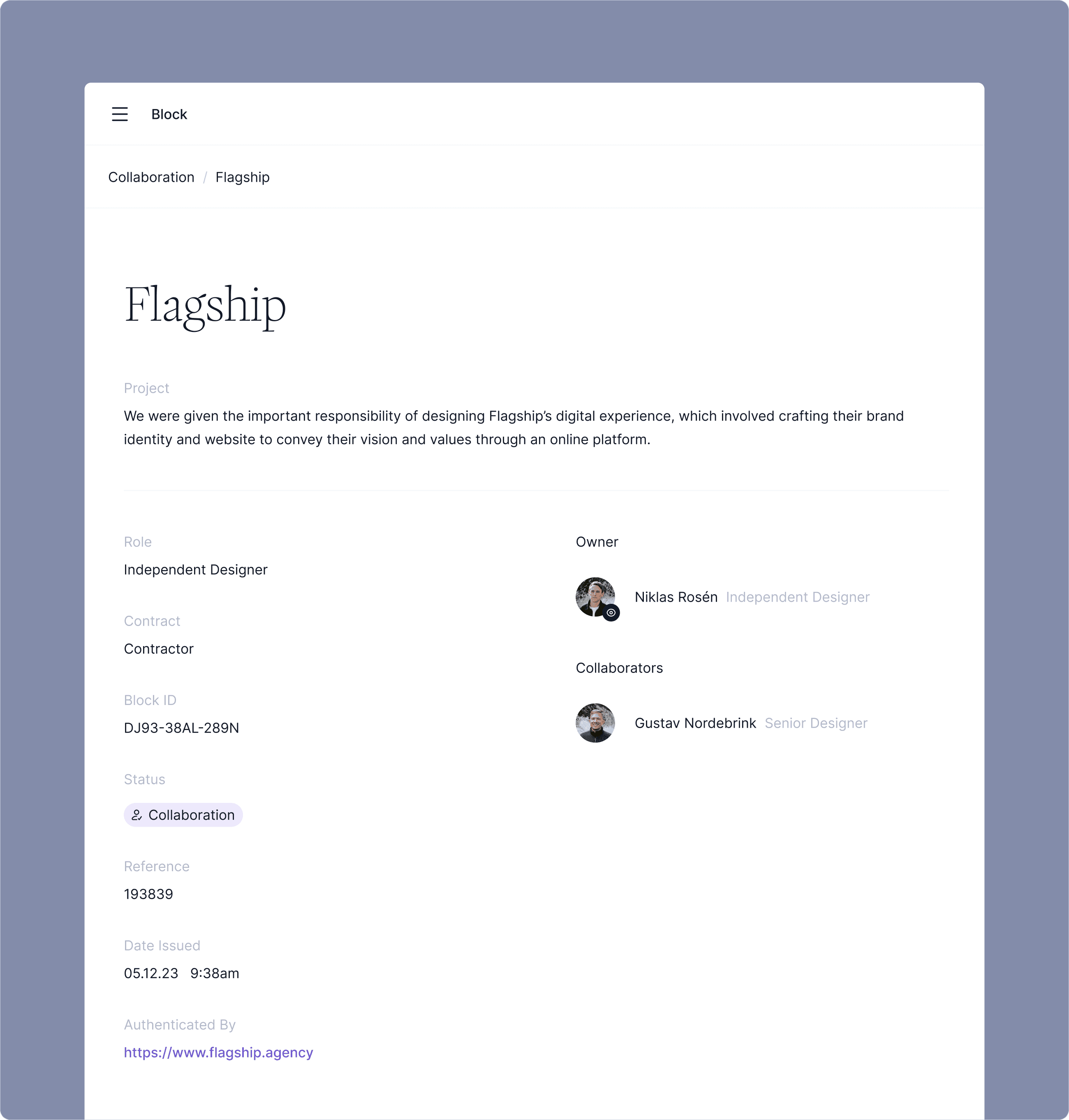
You may notice over time your Reference number be identical across some of your blocks. The Reference number is allocated to the block recipient who approved your block. This means that if multiple blocks were authenticated by the same individual then that Reference number will appear on each block.
The Reference number is tracked incase of fraudulent activity. If an individual is found out to be approving blocks that are not correct then all blocks they approve, or have approved will be flagged and subject to removal. Please only use block approvers that know of the work you have completed.