Block Requests
Here, we'll dive into the integral process of how a Block in Mosaic is authenticated. We understand that this might be a new concept for some users, and that's why we've broken down the process into simple, understandable steps. It's through this process that we ensure the integrity and credibility of every Block, providing a reliable record of your professional accomplishments.
A Block is authenticated in Mosaic through a straightforward yet rigorous process. Here's how it works:
Block Creation
Mosaic allows you to create Blocks, which are authenticated records of work completed for a specific project or company. This ensures that your accomplishments are verified and easily understood by potential employers or collaborators.
Recipient Selection
Next, you'll choose a recipient who can authenticate your work. This individual should be someone who can vouch for your involvement in the project. Ideally, they should be linked to the company associated with the Block, and their email should be tied to that company's domain name.
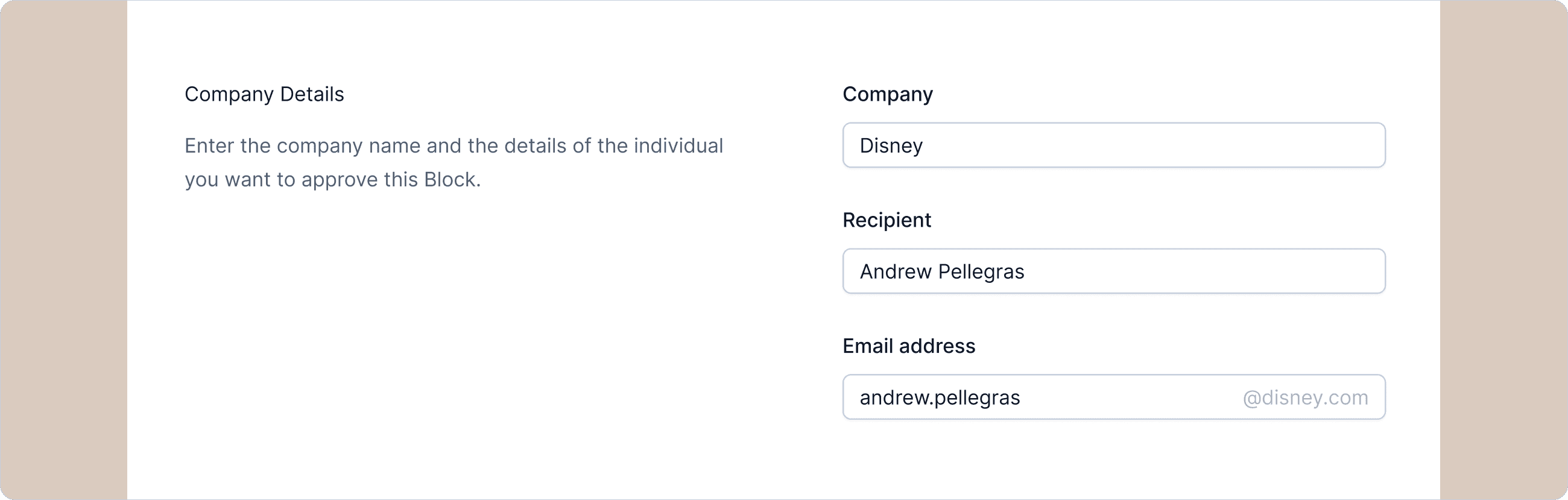
Authentication Request
Once you've filled out the Block and chosen a recipient, an authentication request is sent to the recipient's email. They are then able to view the Block and the details you've provided.
Recipient Approval
The recipient reviews the Block and, if everything checks out, they approve it. Their approval officially authenticates the Block, confirming that the information you've provided is accurate.
Remember, choosing the right individual for authentication is crucial. They need to be able to verify your contribution to the project. If the recipient can't confirm your work, or if they don't have the correct association with the company in question, your Block may not be authenticated.
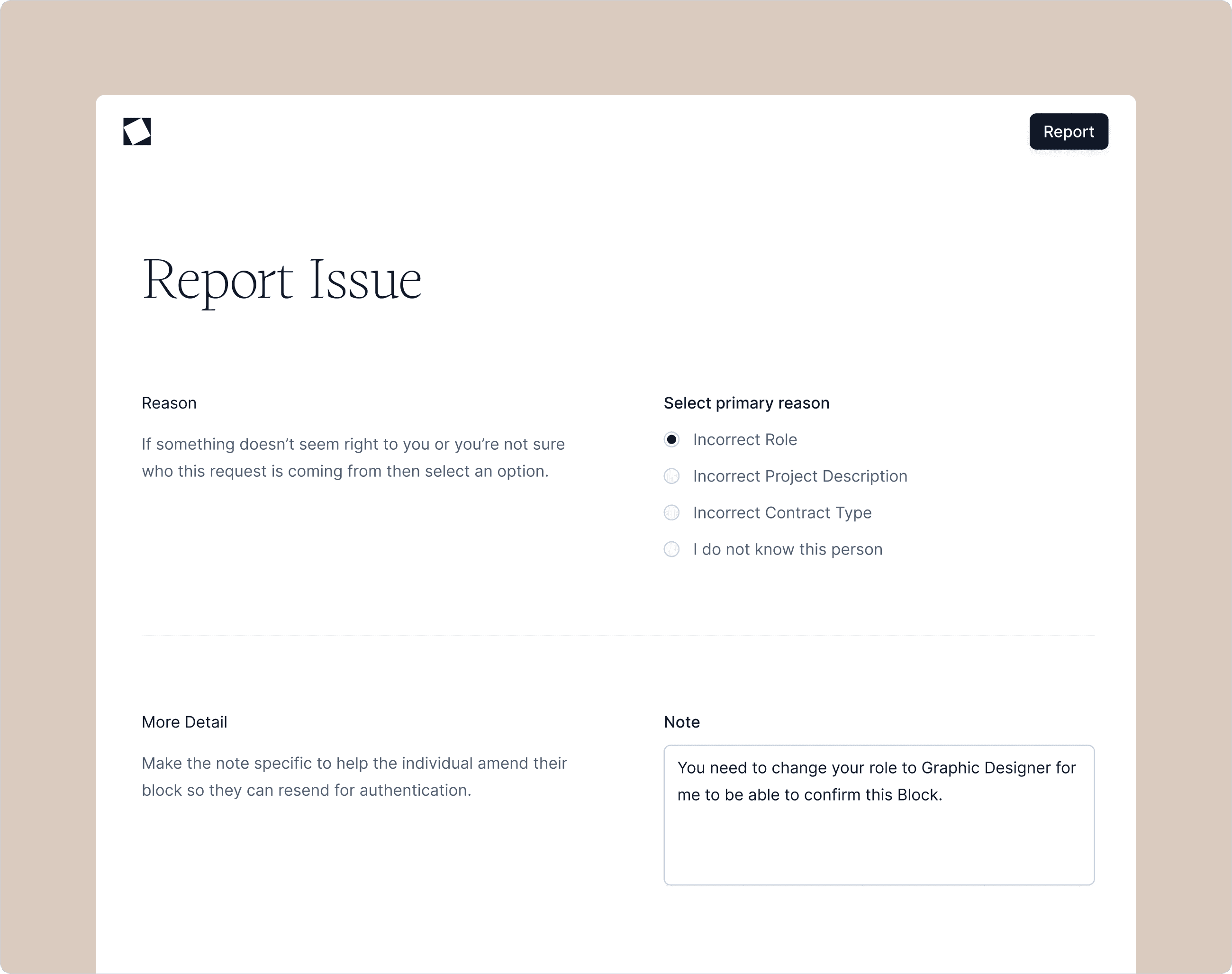
The authentication process is what gives Mosaic its power - it ensures that every Block represents real, verified work. So, take the time to fill out each Block carefully and select the right person for authentication.